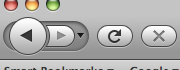 I'm not a fan of Firefox 3 Beta 4's new navigation buttons. I don't really use these buttons, but that huge Back button keeps distracting me. Thankfully there's a way to fix this, but it's not in the Preferences menu.
I'm not a fan of Firefox 3 Beta 4's new navigation buttons. I don't really use these buttons, but that huge Back button keeps distracting me. Thankfully there's a way to fix this, but it's not in the Preferences menu.
The key to getting a more reasonable set of navigation buttons is in the View → Toolbars → Customize... pop-up window. Once you've done that, find the Use Small Icons at the bottom of the window.
::: {style="text-align: center;"}
![]() :::
:::
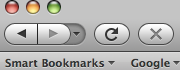 Once you've select the small icon options, you'll be back in business.
Once you've select the small icon options, you'll be back in business.
The truth of the matter is this button issue really isn't Earth-shattering. But, if you're like me and work in a web browser instead of desktop applications, then every little thing counts. Don't you want your Firefox to look it's best?
My thanks to Stephen Hebert for passing this tip along to me.