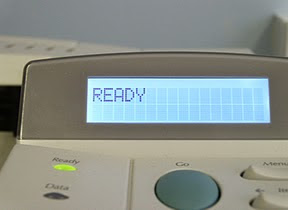 I was recently struggling to add a Windows shared printer to my MacBook Pro (running Mac OS X 10.6 (Snow Leopard)) until I ran across this post which gave me two important hints:
I was recently struggling to add a Windows shared printer to my MacBook Pro (running Mac OS X 10.6 (Snow Leopard)) until I ran across this post which gave me two important hints:
- You need to use the Advanced tab in the Add Printer dialog. You can find this by right-clicking (or control-clicking) on the toolbar and dragging the Advanced icon to the toolbar.
- If you have permission problems, adding your username and password to the printer URL might fix it. For example:
smb://username:password@print_server/printer_name. This has the unfortunate side effect of keeping your password in plain text in/etc/cups/printers.conf. If you are tightly integrated into Active Directory, this may not be necessary.
