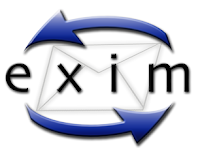
Although I do not use Exim myself, I have clients that do. Recently, we noticed that it was taking more than 20 seconds for their SMTP banner to display when initiating checks from the monitoring server. Connecting to the server locally (on any interface IP address) did not suffer the same slow response time. It did not take much troubleshooting to realize that the slowdown was caused by an RBL check against the IP address of the monitoring server.
Whether or not you want Exim to check your monitoring server's IP address against an RBL is up to you. Some folks might find it useful in helping find a problem. Personally, I do not consider email to be a real-time communication system, so I am not too concerned with how long it takes mail to be delivered as long as there are not tons of connections causing other problems.
In order to bypass the RBL check, the configuration variable you care about is
senderverifybypass_hosts. This variable should look something like this in your
exim.conf file:
hostlist senderverifybypass_hosts = net-iplsearch;/etc/senderverifybypasshosts
As you can see from the above, the default file to store the bypass hosts is
/etc/senderverifybypasshosts. Just add the IP address of the host you want to
bypass to this file and restart Exim. This will prevent future connections from
that host being subjected to RBL checks.
As I mentioned previously, I am not really a user of Exim, so your mileage here may vary. Generally, I recommend Postfix to my clients.
