I recently installed Microsoft Windows XP Pro in Parallels Desktop on my iMac. After going through the usual motions of updates and tweaks, I set up my user account so that I wouldn't be using the built-in Administrator account. After rebooting the virtual machine, I noticed that on restart, I was automatically logged in as Administrator. Now that's annoying.
I've never been much of a desktop guru, so I'm not sure if this is normal behavior for Microsoft Windows XP Pro or not. This is a corporate install with volume licensing. The company in question has some automated setup tasks on the CD, so perhaps one of those tasks turned this Auto Logon "feature" on? (Let me know in a comment if you have any insight into that.)
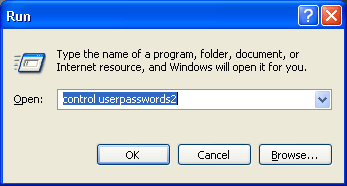 I found out pretty quickly that the User Accounts control panel was pretty useless. In fact, I couldn't find any useful tools for managing user accounts beyond the limited functionality of the Computer Management console. A little searching on microsoft.com turned up the right answer (although the article was more concerned with turning this "feature" on than off!).
I found out pretty quickly that the User Accounts control panel was pretty useless. In fact, I couldn't find any useful tools for managing user accounts beyond the limited functionality of the Computer Management console. A little searching on microsoft.com turned up the right answer (although the article was more concerned with turning this "feature" on than off!).
 Apparently the key to controlling the Microsoft Windows XP Auto Logon "feature" is hidden in a secret control panel that can only be accessed by running
Apparently the key to controlling the Microsoft Windows XP Auto Logon "feature" is hidden in a secret control panel that can only be accessed by running control userpasswords2 from the Run box or command line. In addition to granting you a more sane account control experience, this control panel features a checkbox labeled "Users must enter a user name and password to use this computer" prominently. Checking this option will leave Windows XP at a login screen after reboot.
Brilliant!
Related Reading:
