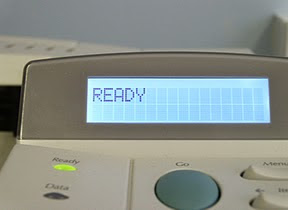The digital landscape is constantly evolving, with new technologies like cloud computing, high-bandwidth applications, and the Internet of Things (IoT) demanding ever-increasing network efficiency and flexibility. As we step into this data-driven future, network optimization strategies need to be future-proof, adaptable, and capable of handling the demands of tomorrow. In …
Futureproofing Your Network: How Tcp1323Opts Paves the Way for Emerging Technologies
Posted on in networking